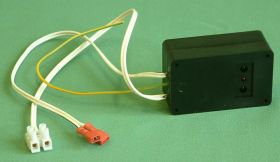DO remote control
DO is a remote control intended for the setting of TIME and ZONE OF SCANNING for parameters AZP Brno products that are sensor-controlled. Setting is carried out without the necessity of dismounting and without interference to the devices themselves. The remote control is not part of AZP Brno products scope of delivery and must be ordered separately.
The ZONE parameter is the distance at which the photocell sensor starts scanning the hands or body of a person in the SCANNING ZONE.
The TIME parameter is the length of a time interval
- for urinals and closets – the time of flushing
- for washbasins – the time for which the water flows after hands are removed from the scanning zone
- for the START – STOP system – the time after which water stops running.
The above-mentioned parameters can be adjusted step by step
- ZONE in a total range of 30 steps
- TIME in a total range of 20 steps
For the TIME parameter 1 step refers to
- 1s for urinals (all kinds) and toilets
- 0,2s for washbasins
- 5s for washbasins and shower units of the START – STOP models
- Setting of parameters by DO remote control – electronics without automatic setting:
From a distance of 30 cm point the remote control in the direction of the photocell. The value is changed to the required parameter, up to a maximum, when pressing the TIME or ZONE button. The beginning of parameter change is indicated by the rapid flashing of a pilot light (8 flashes). It is necessary to hold the same distance between the sensor and the remote control and make sure that contact between those two spots is not cut off. The value of the parameters is changed step by step (TIME – total 20 steps, ZONE – total 30 steps). Changes are indicated by the flashing of a pilot light in the sight sensor cover or in the scanning head. In the zone of steps from 1 to 10, a diode blinks 1x; in the zone of steps from 11 to 20, it is indicated by double blinking and in the zone of steps from 21 to 30 (only ZONE) it is indicated by triple blinking. After reaching its maximum value, indicated by flashing lights – 6 impulses – the value of the parameter set reverts to the minimum value and the increase is repeated, as long as a particular button is continually pressed. The setting is ended by releasing the button and is confirmed, again, by the rapid flashing of the light (3 impulses). This setting does not need to be confirmed, it is automatically saved and remains set even after the source of power is removed.
The scanning zone is set automatically after switching on – the scanning zone can not be set by remote control.
The setting of time is the same as for electronics without automatic setting.
- Electronics with automatic setting:
For electronics supplied with 12 V, setting can be done up to 20 minutes after switching on the power supply. For setting it is necessary to switch off and then switch on the setting of electronics when the electronics are switched on for longer than 20 minutes.
Setting of automatics battery supply electronics is similar to automatic electronics supplied with 12 V.
- Setting of battery supply electronics without automatics can be done at anytime, but the remote control needs to be pressed longer. After pressing a particular button (ZONE, TIME) a pilot light starts lightly flashing. After approximately 5 seconds, the set electronics are switched to setting mode and from this time it is set as for electronics with 12 V, 50 Hz power supply.
- Setting does not need to be confirmed; it is saved automatically after finishing the setting and is not changing even after switching off the power supply. If a pilot light will not light on the remote control when pressing a button; it is necessary to exchange batteries.
Attention! Only one button of the remote control can be pressed wile setting; both parameters can not be changed simultaneously!
Type of electronics State of pilot light while scanning subjects Setting by means of DO
At the beginning In process At the end At the beginning In process At the end
12 V, 50 Hz, without automatics Will switch on Is switched on Will switch off Yes Yes After switching on
12 V, 50 Hz, with automatic Will switch on Is blinking Will switch off Yes No After switching on
6 V, DC, without automatics Will blink Does not light Will blink Yes Yes At anytime
6 V, DC, with automatics Will blink 2x Does not light Will blink Yes No After switching on